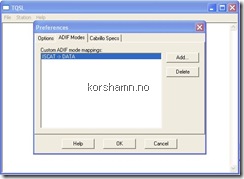Hamradio - Hamradio - Generelt
fredag 05. november 2010 14:01
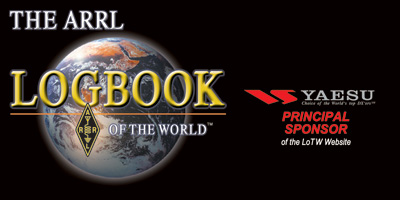
How do I get ISCAT mode to be accepted by LOTW ?
This question is common and the same problem as we had whit the mode JT6M
First get your log program to accept ISCAT, in hamradio deluxe open logbook, and from the Tools menu choose Configure, and then mode its self explained
Then you need to open the LOTW software TQSL. From the file menu choose preference. The dialog box will appear, and from the tab ADIF modes you make a new entery. ISCAT and from the list you choose DATA. The result shod bee:
Your all don, upload your log to LOTW and wait for others to upload :-D
73 all